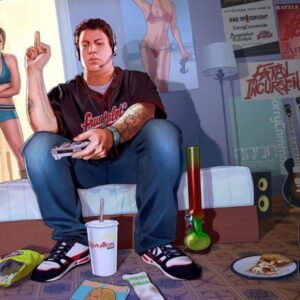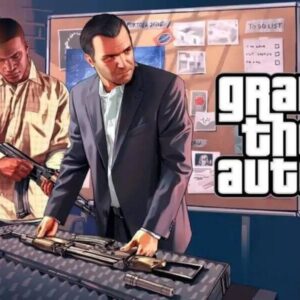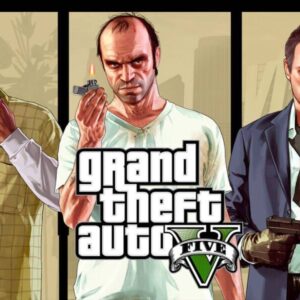How to name your organization gta 5 ps5? GTA Online has evolved significantly since it began, with organizations playing a key part in earning money. Here’s you can name your organization and stand out from the crowds of Los Santos.
There is so much to do within GTA Online but one of Rockstar’s best features, organizations, means you’ll be taking the game to a new level.
Organizations are effectively gangs or clans that you can invite friends or random players to join, as you complete objectives and gain a tidy profit in the process.
Before your organization dominates any and all servers, you’ll need to decide on an awesome name that will be revered and feared.
How to start and name your organization in GTA 5 and GTA Online
Naming your organization is exciting but there are a few things to do before you brand your business. Getting your organization started is an easy task and can be achieved by following these steps:
Boot up GTA Online and join a multiplayer lobby
Open up the in-game cellphone
Click the phone’s web browser
Click the Dynasty8 website
Choose a building for your organization’s base
Name your organization
Keep in mind that your base will fluctuate in price depending on what aesthetic choices and extras you decide on.
How to rename your organization in GTA 5 and GTA Online
Had a change of heart regarding your organization’s name? That’s okay as you can rename it within a few easy steps:
Boot up GTA Online and join a multiplayer lobby
Open up the in-game cellphone
Click the phone’s web browser
Click the Dynasty8 website
Find and click your organization
Click the Renovate option and rename your organization
You’ll need an additional $250,000 if you wish to rename your organization, so be sure to have enough funds before you choose to do it.
And there you have it. You’re ready to take over the GTA Online servers. If you’re interested in expanding your GTA 5 journey, here are some more guides to help

How to name your organization in GTA Online
GTA Online players can bring up the Interaction Menu anywhere in the overworld. New players on next-gen consoles should know that the controls slightly differ from the PS5 to the Xbox Series X|S. PS5 players hold down the touchpad, while Xbox Series X|S gamers need to hold down the view button.
Upon doing so, players should be able to see the Interaction Menu. After selecting ‘SecuroServ’ from the options, players will be able to see a screen similar to what is shown in the following image.
From here, players will need to select the ‘Register as VIP’ or ‘Register as CEO’ option. As long as the player has $50,000 in their bank, they can become a VIP. Any names associated with a VIP are temporary, as this status will only last for four hours in GTA Online.
CEO Organizations can be permanent in GTA Online if the player owns an office. Both VIPs and CEOs can enjoy many of the same benefits, particularly when it comes to running a business and completing buy/sell missions. There are differences between the two, but naming an organization is still done the same way.
The game will instruct the player to enter a name. ‘An Organization’ is the default name, which players can change. They can enter any name with up to 15 characters and can change it in the future if desired.
Naming an organization is a simple process that can be done in less than a minute.
How to Name Your GTA 5 Online Organization
You can keep a permanent organization name only if you’re a CEO. VIP status will only let you keep the name for 4 hours. With that being said, here is how to name your Organization in GTA 5 Online:
Open GTA Online and join any multiplayer lobby.
Bring up the in–game cellphone.
Go to the Web Browser and navigate to the Dynasty8 website.
Now, choose any building to set up your Organization’s base.
You will now get an option to name your Organization.
That’s how you can start and name your Organization. But what if you are no longer fond of your business’ name or made a typo error while choosing the name? Can you change the name of your Organization after it is set up? The answer is yes, and the process is pretty simple too.
How to Rename Your Organization in GTA 5 Online
Start GTA Online and join a multiplayer lobby.
Bring up the in-game cellphone.
Go to the Web Browser and head to the Dynasty8 website.
Now, find and choose your organization.
Select the “Renovate” option and Rename your Organization for $250,000.
That’s everything on how to name your Organization in GTA 5 Online. If you liked this guide, take some time to learn about how to Register as a CEO or a VIP and every Gang Attack Location in our GTA Online section.
How To Fix NBA 2K24 Error Code 4b538e50 (2023)
The Error Code 4b538e50 is a recurring error from the past and with the launch of NBA 2K24, new players are getting to experience it. Since it takes away your gaming time, it’s not exactly the best of experiences.
However, a few troubleshooting tips from the past is exactly what you will need to get rid of this error. So if you are facing troubles because of the Error Code 4b538e50, our guide should help you solve the issue quickly.
Key Points
There is no permanent fix to NBA 2K24 Error Code 4b538e50.
This is a recurring error that has been going since 2K20.
The error seems to occur because you don’t have the latest download of the game.
A few troubleshooting tips is all you will need to fix it.
NBA 2K24 Error Code 4b538e50 Troubleshooting Tips
The reason why you are getting the NBA 2K24 Error Code 4b538e50 is because you don’t have the latest data. Since the data is not up to date, players are facing troubles to get into the game. Additionally, this error also pops up due to server outages. It’s best if you check the NBA 2K24 Server Status first before going through the line of troubleshooting tips.
Download the Most Recent Update
Make sure that you have downloaded the most recent update of NBA 2K24. Head back to the game and check if there are any updates or downloads available. If so, you need to download that first and then try to play the game.
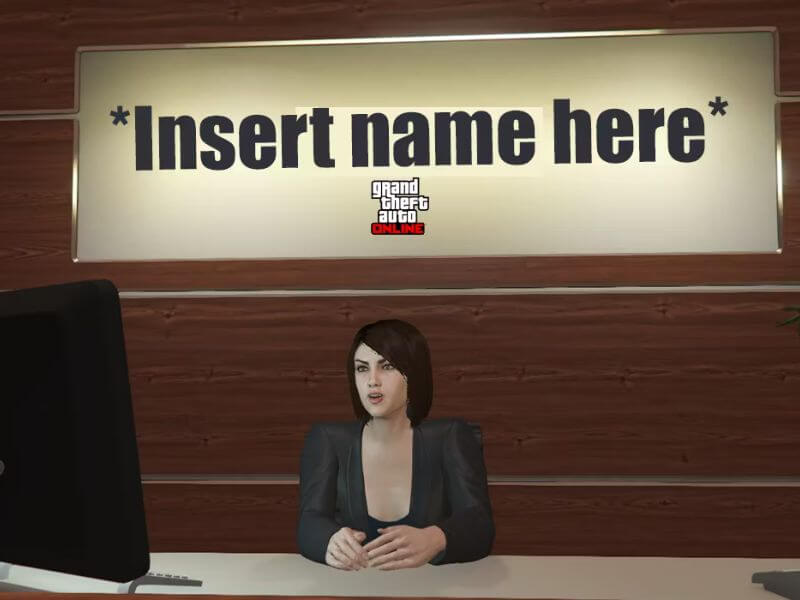
Account Email Confirmation Issue
This is also one of the reasons why players are getting the NBA 2K24 Error Code 4b538e50. Here’s how you can resolve it:
Head to nba2k.com
Click Sign In at the top-right of the screen.
Next, enter your MyPlayer account name and password.
When you log in successfully, this is an automatic verification of your account via the log in.
Number of NBA 2K Accounts Exceeded
The maximum number of NBA 2K accounts that can be created on a single console is 5. If players have created more than 5 accounts, then a security protocol is set in place that disallows server access to all NBA 2K accounts except for the first five accounts created on that specific console. This might also be one of the reasons why players are facing the NBA 2K24 Error Code 4b538e50.
Data is Out of Sync
Your 2K24 data might be out of sync which is why you may also face this error. If you have deleted the NBA 2K24 Reserved Space from your hard drive, you might find yourself with this issue.
Once you start your game, select the Play Now option and allow your game to sit on that menu until you receive an update message. While it may take hours for your data to sync in, you should be able to resolve the NBA 2K24 Error Code 4b538e50.
Reinstall NBA 2K24
If updating the game does not work, you should try reinstalling NBA 2K24. While it may take a lot of time depending on your internet connection, it’s the only way for you to get rid of the error code 4b538e50.
Above is information about how to name your organization gta 5 ps5 that we have compiled. Hopefully, through the above content, you have a more detailed understanding of how to name your organization gta 5 ps5 Thank you for reading our posst.