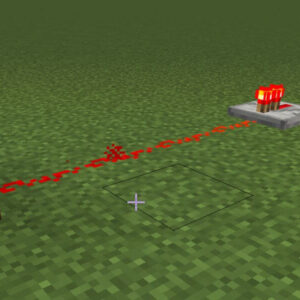How to join a minecraft server? Minecraft singleplayer is great for sure, however, one can really expand their gameplay experience simply by playing multiplayer with others.
There are many ways to play with friends, including LAN servers which allow you to connect with players who are on the same internet as you, Realms which allow you to play across the globe, and servers which is by far the most popular option as it allows you to play modded Minecraft with your friends. You may be wondering how you can play Minecraft online and which option is best for you. That is why in this guide we’ll be breaking down the different ways to connect and play together.
How to Join a LAN World in Minecraft
In Minecraft, you have the ability to connect with friends through LAN. This will be accessible only to others within your local network. For example, if your friend is over at your house and connected to your wifi, you can create a LAN world to join.

How to Make a Minecraft Server For Friends
Owning a Minecraft server is one of the best ways for you and your friends to connect with each other through Minecraft. Having your own server stands on top of the other options for a few reasons: You can set it to any version of Minecraft, you can modify it past Vanilla, and servers don’t cap the number of players who can join (of course, you would need a powerful server depending on the number of players you want online.) Playing Minecraft Java Edition with friends on a modded server is one of the most flexible, and fun, ways to enjoy the game.
Keep in mind that you cannot join a Bedrock Edition server off of your Xbox, PS4, Nintendo Switch, or any other similar platform. It can only be joined from PC (Windows 10 Edition), IOS, and Android.
The directions on creating a server are directed to creating one through Apex Hosting. You can also create one on your home computer, but this is not recommended as many factors play into owning a server such as DDoS protection, 24/7 uptime, support, etc. All of which are provided by Apex.
Realms
Alternatively, if you do not want to use a Minecraft server host, you can use Minecraft’s built-in Realms. This is not recommended as Realms does not allow the use of mods/plugins, it limits player slots significantly and restricts who can and cannot join, and it’s quite pricey for what you are getting. On top of all of that, you do not get any of the benefits that come along with server hosting such as 24/7 support, one-click modpack and gametype installations, the ability to create a public world that anyone can join, and much more. However, if you want to play Minecraft with friends on Xbox, PS4 or Switch.
Join Minecraft Servers on Bedrock (Xbox, PS4/ PS5, Switch, & Mobile)
Minecraft Bedrock supports various platforms, including Windows 10 and 11, Android and iOS, PS4 and PS5, Xbox One, Xbox Series X and S, and Nintendo Switch. You can use the following steps to join online Minecraft servers on any of these platforms.
How to Join Minecraft Servers on Java (Windows, Mac, & Linux)
Unlike the Bedrock edition, there are no featured servers in the Java version of the game. Though, you can find plenty of reliable options to choose from in our list of the best Minecraft servers. With that said, follow the steps below to join a Minecraft server on macOS, Linux, and Windows.
How to Join Minecraft Realm Servers
Beyond the manual options, Minecraft also offers a modern way to join online servers but only for Realms players. But before you can join a Realm server, you need to meet the following criterion:
- A copy of Minecraft with the same edition as the Realm server
- An Xbox gamertag
- A share link or gamertag inviation
- If joining on console, an active subscription to its online service
If you are playing on PC, you can click on the “share link” option sent to you by your friend. It will automatically load your game and join the Realm server. A similar thing happens when you accept the gamertag invite on a PC. But if you are not on a PC, some manual work is required to join a realm server in Minecraft.
Join via Realm Code on Bedrock Edition
All Realm links are in the following format: “realms.gg/abc-abc123,” where the last 6 characters of the URL are the Realm code. You have to copy it, load your Minecraft game, and paste it using the “Join Realme” option to join the server.
Join via Realm Invite on Minecraft Java
The Java edition has the “Minecraft Realms” option on its homepage. You can use this section to purchase as well as join a realm server. If a friend invites you to join their realm, the same button will show a mail-like icon (see screenshot above). You can click on it to join their realm server.

Conclusion
It’s time to jump into the world of Minecraft along with your friends! With so many different ways to join, you may have trouble deciding which is the best option for you. If you want to just play Vanilla Minecraft with people who live in the same house as you, the LAN option is the best.
If you want to play Vanilla Minecraft with a few friends across the world, either Realms or a server is best. Having the server would be more cost-effective than realms as they are generally going to be cheaper than the Realm’s starting price at $3.99 for just 2 players. Minecraft Servers also allow for customizations such as plugins and mods, and for expansion globally so your server can attract more than just your group of friends.
If you host your server with Apex, you also get access to our premade gametypes, modpacks, 24/7 support, and customized game panel. All of this information may seem like quite a bit, but once you get the hang of it, it’s not too bad. Playing Minecraft with friends adds a whole new experience to the game.
Above is information how to join a minecraft server. Hopefully, through the above content, you have a more detailed understanding of how to join a minecraft server .Thank you for reading our post