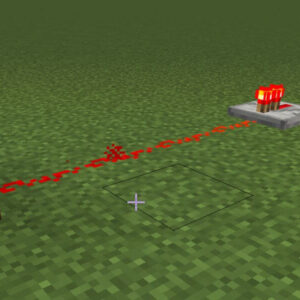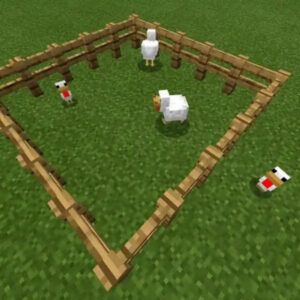How to make a minecraft server ? If you’ve ever wanted to create a Minecraft server, but were put off by file modification or confusing terminology, don’t fret. Creating your own server is a fairly simple endeavor, provided you accurately follow the necessary steps and commands. Admittedly, getting friends to connect with said server is an entirely different process, but we’ll cross that bridge in another article. For now, let’s focus on getting your Minecraft server up and running.
By creating your own Minecraft server, you can alter the game in ways you normally could not. For example, you can assign or deny roles to other players, control how objects spawn, or tweak the in-game physics. If you’re a parent, you’ll be pleased to know that creating a Minecraft server means you control who your children play with online—it’s a form of parental control.
There are a few ways to go about creating a Minecraft server, but there are two major avenues you can take. You can choose to pay a virtual private server (VPS) provider to host your Minecraft server, or you can host the server on your own computer.
Both require a modicum of technical know-how, but the VPS route is generally much easier. Many web hosting services offer dedicated Minecraft-oriented hosting that streamlines the entire process. If you don’t mind paying for the service, this is a solid option. What’s more, many web hosts offer customer support, so if you are hesitant about setting up a server by yourself, the additional help will set your mind at ease.
What Do You Need to Set Up a Minecraft Server?
You need an internet connection, first and foremost. Besides that, consider whether you want to host via a dedicated web hosting service, or through your own PC. If using a web host, you simply need the cash to purchase and maintain the servers for the task. If you’re hosting on your own PC, you need Minecraft Java Edition, as well as some command line knowledge.
How Difficult Is It to Set Up a Minecraft Server?
Not difficult at all! The challenge comes from fiddling with services or tasks you aren’t familiar with, which can be daunting at a glance. Fortunately, our how-to guide uses Hostinger’s Minecraft game servers as an example. It also contains a step-by-step guide for creating a Minecraft server on your PC.
How Long Does It Take to Set Up a Minecraft Server?
This depends on your own familiarity with web hosting services, or file and command editing on a PC. With web hosting services, it can take up to a day for payment and server activation. However, this can also take as little as an hour. Likewise, you can have a server running on your PC as soon as you download Minecraft Java Edition, if you know how to set things up on your end. Regardless, expect to take an evening to set things up if you’re doing this for the first time.
How to Make a Minecraft Server Using Hostinger
You can leverage nearly any web hosting plan to create a Minecraft server, but there are web hosts that offer plans with software explicitly designed for that purpose. Amazon Web Services, Apex, and PebbleHost are a few examples. One outstanding service is the Lithuania-based Hostinger, a company that offers streamlined and simplified Minecraft server hosting. It also supports software mods, such as CraftBukkit and Spigot, and full root access so you you install as many modpack JAR files as you like.
Your server requirements vary depending on your Minecraft world size, the number of players that’ll connect to your server, and whether you want to install mods. The most important thing to consider is RAM and virtual CPU allocation. Your server quality and number of players hinge on the server’s memory. 2GB of RAM can support up to 10 players before lag creeps into the game. Virtual CPU allocation affects gameplay, so the more CPUs (or higher quality CPUs) powering your server, the better.
If you just want to play with a handful of friends, a basic plan should suffice. If you’re hoping to grow a community, however, you must invest money into a high-end hosting subscription. Naturally, you’ll pay more out of pocket if you purchase a larger plan, but Hostinger lets you upgrade from a lower scale server to a higher service tier without too much fuss. If you’re just starting out, it may be safer to start with a smaller plan and scale up later as your needs grow.
Let’s take a look at Hostinger’s most economical plan. This Alex plan lets you choose the Minecraft version you want to run, including the latest edition. These versions include the Official Java version and the highly customizable Spigot version. The Alex plan offers 2GB of RAM with full root access for $15.95 per month. Note that introductory rates (first time purchase) are considerably lower. Likewise, purchasing an annual plan significantly drops the price.
What is a Minecraft Server?
A Minecraft server allows multiple people to play together in the same Minecraft world. Having your own server means you and your friends get to create an entire world from the ground up. You’ll have full control over in-game features and the back-end commands.
Can you make a Minecraft server for free?
Yes, using your computer you can make a free multiplayer Minecraft server for yourself and your friends. Use the steps to setup a Minecraft server using Java. To play Minecraft with friends, you’ll need to set up port forwarding and share your IP address (Warning: only give your IP address to trusted individuals). When you make your own server you will only pay what it costs to keep your computer running.
What is a Minecraft Server?
A Minecraft server allows multiple people to play together in the same Minecraft world. Having your own server means you and your friends get to create an entire world from the ground up. You’ll have full control over in-game features and the back-end commands.
Can you make a Minecraft server for free?
Yes, using your computer you can make a free multiplayer Minecraft server for yourself and your friends. Use the steps to setup a Minecraft server using Java. To play Minecraft with friends, you’ll need to set up port forwarding and share your IP address (Warning: only give your IP address to trusted individuals). When you make your own server you will only pay what it costs to keep your computer running.
Above is information how to make a minecraft server. Hopefully, through the above content, you have a more detailed understanding of how to make a minecraft server .Thank you for reading our post.